So you have a discount code for My Baggage and want to know where to add it… You need to enter the discount code on step 4 of the booking process which is the Summary page. This is the last page before payment. The top of this page looks like this:
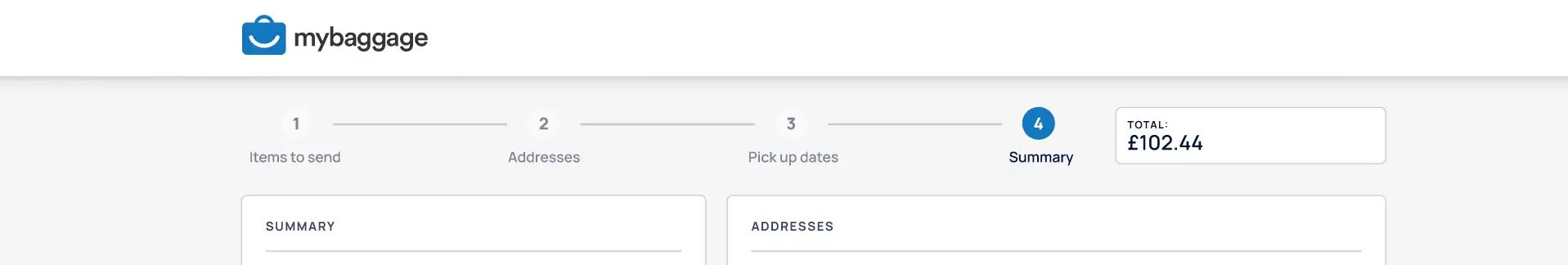
Check your order and make sure all details are correct and select a fare. Scroll to the bottom and on the right side you will see “Total to pay:” on the left side it says “Use Gift Card/Coupon Code” click on that and it will bring up the coupon code box.

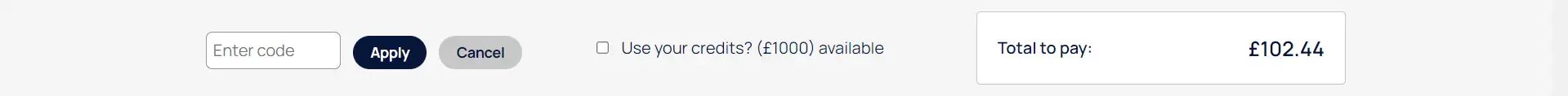
Enter the code (on the right side) and click apply. Now the code should take the discount away from your Total to pay.
You can only apply 1 code per order.